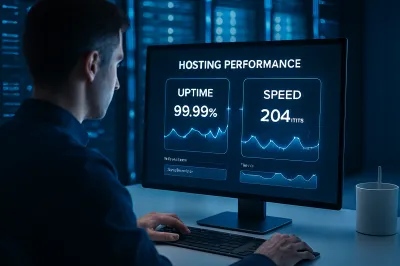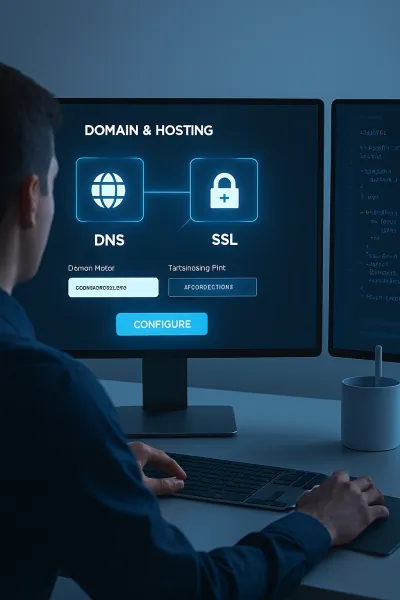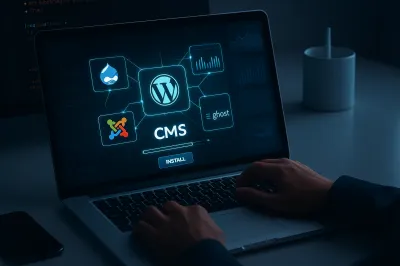WordPress powers over 43% of all websites on the internet, making it an incredibly popular and powerful platform. However, this popularity also makes it a prime target for hackers, bots, and malicious actors. Ignoring website security is like leaving your front door unlocked—sooner or later, someone unwanted will come inside.
The good news is that securing your WordPress site doesn't have to be complicated. By following a few essential best practices, you can significantly strengthen your defenses and protect your hard work. This guide will walk you through 10 actionable, beginner-friendly tips to secure your WordPress website today.
Why is WordPress Security So Important?
A security breach can have devastating consequences for your website and business, including:
- Data Loss: Hackers can delete your content, user data, and everything you've worked for.
- Reputation Damage: A hacked site can harm your brand's credibility and scare away visitors.
- Blacklisting by Google: Search engines will block access to your site if it's found to be distributing malware, destroying your SEO efforts.
- Financial Loss: Cleaning up a hacked site can be expensive, and the downtime can result in lost revenue.
Let's ensure that never happens. Here are the 10 essential security tips you need to implement.
1. Use Strong Passwords and Smart User Roles
This is the first line of defense. A weak password is an open invitation for a brute-force attack, where bots try thousands of password combinations to guess their way in. Your admin password should be long, complex, and unique.
- Create a strong password: Use a combination of uppercase letters, lowercase letters, numbers, and symbols. Aim for at least 12-16 characters. A password manager can help you generate and store these securely.
- Use proper user roles: Don't give every user "Administrator" access. WordPress has built-in user roles for a reason. If someone only needs to write articles, assign them the "Author" or "Contributor" role. This limits the damage an attacker can do if their account is compromised.
2. Keep Everything Updated (Core, Themes, & Plugins)
If you only follow one tip from this list, make it this one. The vast majority of WordPress hacks happen on sites running outdated software. Developers regularly release updates that include bug fixes and, most importantly, patches for newly discovered security vulnerabilities.
Make it a weekly habit to log in and check for updates in your dashboard under Dashboard > Updates. Always update:
- WordPress Core: The main software itself.
- Themes: Your website's design template.
- Plugins: The add-ons that provide extra functionality.
3. Choose a Quality Web Hosting Provider
Your web host is the foundation of your website's security. A cheap, unreliable host can leave your site vulnerable regardless of what other measures you take. A good hosting provider implements server-level security features like firewalls, malware scanning, and proactive monitoring to protect all the sites on their platform.
4. Install a WordPress Security Plugin
A dedicated security plugin acts as a comprehensive security guard for your website. These plugins can scan for malware, monitor for suspicious activity, and actively block attacks.
For beginners, they are invaluable. Some of the most popular and effective security plugins are:
- Wordfence Security: Offers a robust firewall and malware scanner.
- Sucuri Security: Known for its excellent malware scanning and cleanup services.
- Solid Security (formerly iThemes Security): Provides a wide range of security hardening features.
Install one of these plugins and go through its setup wizard to activate the essential security features.
5. Enable a Web Application Firewall (WAF)
A Web Application Firewall, or WAF, acts as a shield between your website and incoming traffic. It filters out malicious requests and blocks common attack patterns before they can even reach your site. Many security plugins (like Wordfence and Sucuri) offer a WAF, and some premium hosting providers include one as well.
6. Use an SSL Certificate (HTTPS)
An SSL certificate encrypts the data transferred between your website and your visitors' browsers. This is what enables HTTPS and the little padlock icon in the address bar. It's absolutely essential for any modern website.
HTTPS protects sensitive information like login credentials and contact form submissions from being intercepted. Most web hosts now offer free SSL certificates from Let's Encrypt, so there's no reason not to use one. It also builds trust with visitors and is a confirmed Google ranking factor.
7. Regularly Back Up Your Website
Even with the best security measures, things can still go wrong. A backup is your ultimate safety net. If your site is ever hacked or a bad update breaks something, you can restore it to a working state from a recent backup.
You need to back up two things:
- Your website files: This includes WordPress core, themes, and plugins.
- Your database: This stores all your posts, pages, comments, and settings.
You can use a backup plugin like UpdraftPlus or rely on the backup services provided by your web host.
8. Limit Login Attempts
By default, WordPress allows users to try to log in an unlimited number of times. This makes it easy for bots to carry out brute-force attacks. You can stop this by limiting the number of failed login attempts from a single IP address. After a few failed tries, the IP is temporarily locked out. Most security plugins offer this feature as a simple checkbox you can enable.
9. Disable File Editing from the Dashboard
WordPress includes a built-in editor that lets you modify your theme and plugin files directly from the admin dashboard (under Appearance > Theme File Editor). While convenient, this is a major security risk. If a hacker gains access to your dashboard, they can use this editor to inject malicious code into your files.
It's best practice to disable this feature entirely. You can do this by adding the following line of code to your wp-config.php file:
define('DISALLOW_FILE_EDIT', true);10. Use the Latest Version of PHP
PHP is the programming language that powers WordPress. Like any software, older versions of PHP can have security vulnerabilities. Running the latest version of PHP supported by your host ensures you benefit from the latest security enhancements and performance improvements. You can usually change your PHP version from your hosting control panel.
Conclusion: Security is an Ongoing Process
Website security isn't a "set it and forget it" task; it's an ongoing process of vigilance. By implementing these 10 essential tips, you are creating a strong security posture that will protect your website, your visitors, and your reputation. Start with the basics like strong passwords and regular updates, and work your way through the list. Your future self will thank you for it.