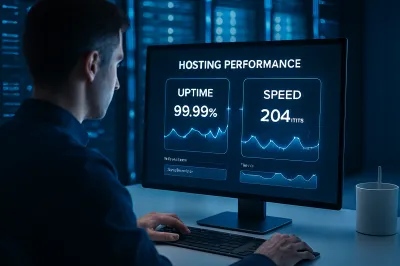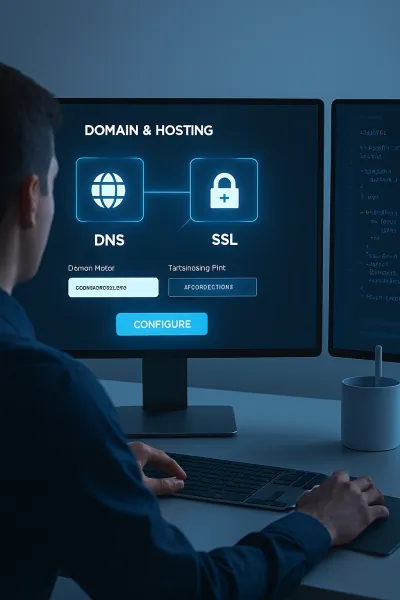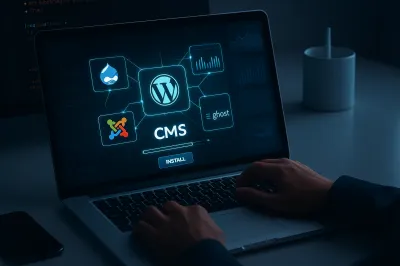10 Essential WordPress Plugins Every Website Needs in 2025
WordPress is an incredibly powerful platform, but its true strength lies in its vast ecosystem of plugins. With over 60,000 options available, plugins can add almost any functionality imaginable to your site, from e-commerce stores to social networks.
However, this massive selection can be overwhelming for beginners. Which plugins are truly essential? Which ones are safe, well-coded, and won't slow down your site? To cut through the noise, we've curated a list of 10 essential, non-negotiable plugins that almost every WordPress website should have in 2025.
The Essential Plugin Toolkit
1. Rank Math SEO (for Search Engine Optimization)
Why you need it: SEO is crucial for getting traffic from Google. An SEO plugin helps you optimize your content, titles, and descriptions to rank higher in search results. Rank Math has quickly become a favorite for its powerful features and user-friendly interface, even in the free version.
- Key Features: On-page SEO analysis, XML sitemap generation, rich snippets (schema) integration, and an easy-to-follow setup wizard.
2. LiteSpeed Cache (for Speed & Performance)
Why you need it: Website speed is a critical ranking factor and vital for user experience. A caching plugin dramatically speeds up your site by storing static versions of your pages, so they don't have to be generated from scratch for every visitor. LiteSpeed Cache is arguably the most powerful free caching plugin available, especially if your host uses a LiteSpeed server.
- Key Features: Server-level page caching, image optimization, database optimization, and lazy loading for images.
3. Wordfence Security (for Security)
Why you need it: WordPress is the world's most popular CMS, which also makes it a popular target for hackers. A security plugin is your first line of defense. Wordfence provides a robust firewall to block malicious traffic and a malware scanner to detect any security threats.
- Key Features: Web Application Firewall (WAF), malware and vulnerability scanner, and login security features like two-factor authentication (2FA).
4. UpdraftPlus (for Backups)
Why you need it: Imagine losing all your hard work due to a server crash, a bad update, or a hack. It's a nightmare. UpdraftPlus is a lifesaver, allowing you to schedule automatic backups of your entire website (files and database) to a secure, remote location like Google Drive, Dropbox, or Amazon S3.
- Key Features: Scheduled automatic backups, one-click restore, and support for numerous cloud storage options.
5. WPForms (for Contact Forms)
Why you need it: Every website needs a way for visitors to get in touch. WPForms offers an incredibly easy-to-use, drag-and-drop interface for building contact forms, registration forms, and any other type of form you might need.
- Key Features: Drag-and-drop builder, pre-built templates, and spam protection.
6. WooCommerce (for E-commerce)
Why you need it: If you want to sell anything online—physical products, digital downloads, or services—WooCommerce is the undisputed king of e-commerce on WordPress. It's a free, powerful, and endlessly extensible plugin that turns your site into a full-featured online store.
- Key Features: Secure payment gateway integration, flexible shipping options, and a vast library of extensions.
7. Elementor (for Page Building)
Why you need it: Not everyone is a web designer. Elementor is a visual, drag-and-drop page builder that lets you create stunning, professional-looking page layouts without writing a single line of code. It empowers you to take control of your site's design.
- Key Features: Live visual editor, a huge library of widgets and templates, and fully responsive design controls.
8. Smush (for Image Optimization)
Why you need it: Large, unoptimized images are the #1 cause of slow websites. Smush automatically compresses and optimizes every image you upload, drastically reducing their file size without sacrificing visual quality. This leads to faster page load times.
- Key Features: Lossless compression, lazy loading, and bulk optimization for existing images.
9. MonsterInsights (for Analytics)
Why you need it: You can't improve what you don't measure. MonsterInsights makes it incredibly simple to connect your WordPress site to Google Analytics and view important traffic data directly within your dashboard. You can easily see which content is popular and how visitors are finding your site.
- Key Features: Simple Google Analytics integration, real-time stats, and user-friendly reports.
10. Redirection (for Managing Links)
Why you need it: Over time, you might change the URL of a page or delete an old post. This creates broken links (404 errors), which are bad for both users and SEO. The Redirection plugin helps you easily manage 301 redirects, forwarding users and search engines from an old URL to a new one.
- Key Features: Easy creation of 301 redirects and a log to track 404 errors on your site.
While plugins are powerful, installing too many can slow down your site and create security risks. Only install plugins you truly need from reputable developers. This curated list is a safe and powerful foundation for any website.