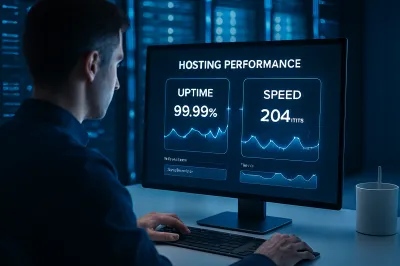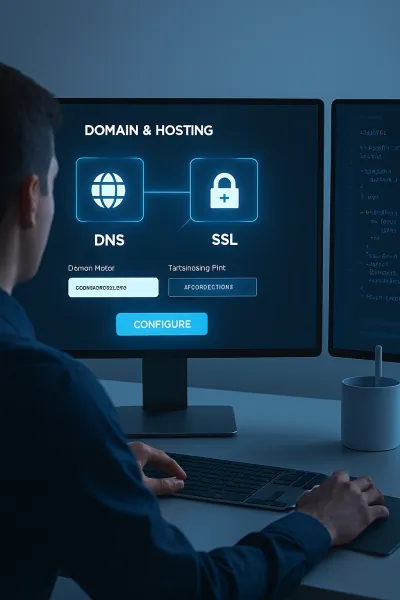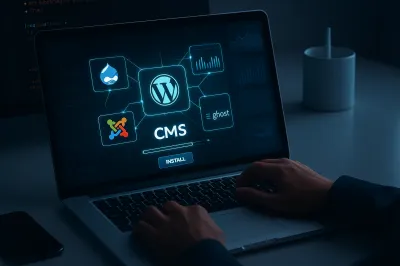In the world of the internet, speed is everything. Users expect websites to load almost instantly, and search engines like Google reward fast sites with better rankings. A slow website doesn't just frustrate visitors; it actively hurts your traffic, kills your conversion rates, and damages your SEO efforts.
If your site takes more than a few seconds to load, you're losing potential customers and readers. Fortunately, optimizing your website's speed doesn't have to be overly technical. This guide will walk you through 10 proven, actionable techniques you can use to make your website significantly faster, improving both user experience and your position on Google.
1. Choose a Fast Web Hosting Provider
Your hosting provider is the foundation of your website's performance. If your foundation is slow, nothing else you do will make a significant difference. While cheap shared hosting is great for starting, a site with growing traffic will eventually need more power. Consider upgrading from basic Shared Hosting to a VPS or Cloud Hosting plan, as they provide dedicated resources that guarantee faster and more consistent performance.
2. Use a Lightweight Theme
Bloated themes with dozens of flashy features, sliders, and complex page builders can be incredibly heavy and slow down your site. When choosing a theme (especially for WordPress), prioritize performance. Look for themes that are described as "lightweight," "performance-focused," or "optimized for speed." A clean, well-coded theme is one of the easiest wins for a faster website.
3. Optimize Your Images
Large, unoptimized images are one of the most common causes of slow-loading pages. Before you upload any image to your site, make sure it's properly optimized:
- Compress Images: Use tools like TinyPNG or image compression plugins (like Smush for WordPress) to dramatically reduce file size without a noticeable loss in quality.
- Use the Right Format: Use JPEG for photographs and WebP for a modern, highly efficient format that offers great quality at smaller file sizes. Use PNG only when you need a transparent background.
- Resize Images: Don't upload a 4000px wide image if your content area is only 800px wide. Resize your images to the correct dimensions before uploading.
4. Implement Caching
Caching is one of the most effective ways to speed up your website. In simple terms, it involves creating and saving static HTML copies of your pages. When a visitor arrives, the server can deliver this lightweight HTML copy instantly instead of having to run heavy PHP scripts and database queries to build the page from scratch every single time.
For WordPress users, plugins like WP Rocket (premium) or free alternatives like W3 Total Cache and LiteSpeed Cache can set this up for you with just a few clicks.
5. Minify CSS, JavaScript, and HTML
Your website's code files often contain unnecessary characters, such as comments, whitespace, and line breaks, which are helpful for developers but useless for the browser. Minification is the process of automatically removing all these characters to make the files smaller. Smaller files mean faster download times. Most caching plugins (like WP Rocket) have a feature to minify your files automatically.
6. Use a Content Delivery Network (CDN)
A CDN is a network of servers distributed across the globe. It stores copies of your website's static assets (like images, CSS, and JavaScript). When a user visits your site, the CDN delivers these assets from the server that is geographically closest to them. This drastically reduces latency and makes your site load faster for a global audience. Cloudflare offers an excellent and widely-used CDN with a generous free plan.
7. Clean Up Your Database
Over time, your website's database (especially on a CMS like WordPress) can become bloated with unnecessary data like post revisions, spam comments, old drafts, and transient options. This "clutter" can slow down your database queries. Using a plugin like WP-Optimize to regularly clean and optimize your database can keep it running efficiently.
8. Reduce HTTP Requests
Every single element on your page—each image, stylesheet, script, and font file—requires a separate HTTP request to the server. The more requests a page has to make, the longer it will take to load. You can reduce requests by:
- Combining CSS and JavaScript files (many caching plugins do this).
- Reducing the number of images and other embeds.
- Using a simple, clean design that doesn't rely on dozens of external scripts.
9. Use Lazy Loading for Images and Videos
Lazy loading is a technique where images and videos on a page are only loaded when they are about to enter the user's viewport (i.e., as the user scrolls down to them). This dramatically speeds up the initial page load time because the browser doesn't have to download all the media at once. This is now a built-in feature in modern WordPress but can be further enhanced with caching or optimization plugins.
10. Keep Your PHP Version Updated
PHP, the programming language that powers WordPress and many other CMSs, is constantly being improved. Each major new version of PHP is significantly faster and more secure than the last. You can typically update your site's PHP version from your hosting control panel. Running a modern version (like PHP 8.0 or higher) can provide a noticeable performance boost.
Conclusion
Improving your website's speed is not a one-time fix but an ongoing process of optimization. By starting with these 10 proven techniques—especially image optimization and caching—you can make a significant impact on your site's performance. A faster website leads to happier visitors, better engagement, and, most importantly, higher rankings on Google. 🚀