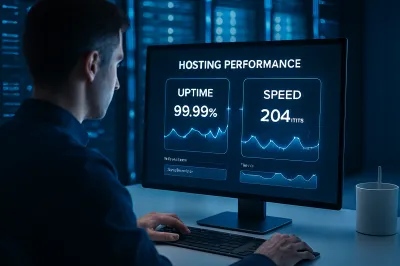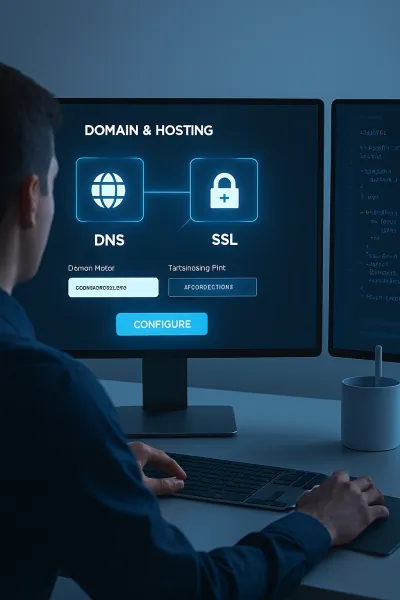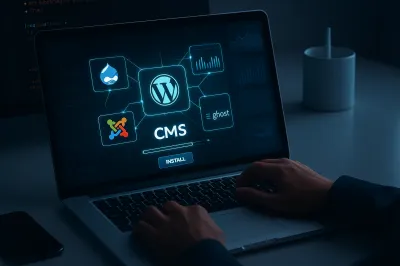WordPress is an incredibly powerful platform, but its true strength lies in its vast ecosystem of plugins. With over 60,000 options available, however, it's easy for beginners to feel overwhelmed. Which ones do you really need? Installing too many plugins can slow down your site, but the right ones can supercharge it with essential features for SEO, security, and performance.
To cut through the noise, we've compiled a must-have list of 7 essential WordPress plugins that almost every website—from personal blogs to small business sites—should be using in 2025 to build a professional, secure, and fast-loading online presence.
1. SEO Plugin: Yoast SEO or Rank Math
You can't ignore Search Engine Optimization (SEO) if you want people to find your site on Google. An SEO plugin makes the complex job of on-page optimization incredibly simple.
- What it does: It guides you through optimizing your posts and pages by providing a checklist for things like focus keywords, meta descriptions, title readability, and internal links. It also generates an XML sitemap for you automatically, which is crucial for search engines.
- Why you need it: It's the single most important tool for improving your website's visibility in search results.
- Recommendation: Both Yoast SEO and Rank Math are top-tier choices. Rank Math offers more features in its free version, while Yoast is known for its long-standing reliability and user-friendliness. You only need one, so pick the one whose interface you prefer.
2. Caching Plugin: WP Rocket or W3 Total Cache
Website speed is critical. A slow website frustrates visitors and hurts your SEO rankings. A caching plugin is the easiest way to make your site load significantly faster.
- What it does: Caching creates static HTML copies of your pages. Instead of running slow PHP scripts to build the page for every single visitor, the server can just deliver the pre-built static copy, which is much faster.
- Why you need it: To dramatically improve your site's loading speed and user experience.
- Recommendation: WP Rocket is the best premium (paid) plugin in this category—it's incredibly powerful and easy to set up. For a free alternative, W3 Total Cache or LiteSpeed Cache (if your host uses a LiteSpeed server) are excellent options.
3. Security Plugin: Wordfence Security
WordPress is the world's most popular CMS, which also makes it the biggest target for hackers. A security plugin is your 24/7 digital bodyguard.
- What it does: Wordfence provides a robust firewall (WAF) to block malicious traffic, scans your site for malware, enforces strong passwords, and includes a login security feature to prevent brute-force attacks.
- Why you need it: To protect your website from hackers, malware, and other common security threats.
- Recommendation: Wordfence Security is the industry standard with a very generous free version that provides all the essential protection most websites will ever need.
4. Backup Plugin: UpdraftPlus
Even with the best security, things can still go wrong. A server could crash, or a bad update could break your site. A backup is your safety net.
- What it does: UpdraftPlus automates the process of backing up your entire website (files and database) on a schedule you set. Most importantly, it can send those backups to off-site cloud storage like Google Drive, Dropbox, or Amazon S3.
- Why you need it: To ensure you can quickly restore your website if anything catastrophic happens. Never rely solely on your host's backups.
- Recommendation: UpdraftPlus is the most popular backup plugin for a reason. Its free version is reliable and packed with features.
5. Contact Form Plugin: WPForms
You need a way for your visitors to contact you. A contact form is a professional and secure way to handle inquiries without exposing your email address to spammers.
- What it does: WPForms offers a simple drag-and-drop builder to create contact forms, registration forms, or any other type of form you might need.
- Why you need it: To provide a simple and secure way for users to get in touch.
- Recommendation: The free version, WPForms Lite, is perfect for creating simple but effective contact forms.
6. Image Optimization Plugin: Smush
Large, unoptimized images are the #1 cause of slow-loading websites. An image optimization plugin automatically compresses your images without sacrificing much quality.
- What it does: When you upload an image, Smush automatically compresses it to reduce the file size. It can also "lazy load" images, which means images only load as the user scrolls down the page, speeding up the initial page load time.
- Why you need it: To keep your pages loading quickly and save storage space on your server.
- Recommendation: Smush has a powerful free version that can optimize an unlimited number of images (with a per-file size limit).
7. Insert Headers and Footers Plugin
Sooner or later, you'll need to add tracking scripts to your site, like Google Analytics, Facebook Pixel, or verification codes for various webmaster tools.
- What it does: This simple utility plugin gives you a safe and easy place to paste code snippets into your website's header or footer without ever having to edit your theme files directly.
- Why you need it: It prevents you from breaking your site by accidentally making a mistake while editing theme code. If you change your theme later, your scripts will remain in place.
- Recommendation: The plugin by WPBeginner named WPCode - Insert Headers and Footers is the most popular and reliable choice for this task.
Conclusion
While there are thousands of specialized plugins out there, these seven cover the absolute core functions every successful WordPress website needs: SEO, speed, security, backups, and user interaction. By installing this essential toolkit, you'll be building your website on a solid foundation, ready for growth and success. ✨