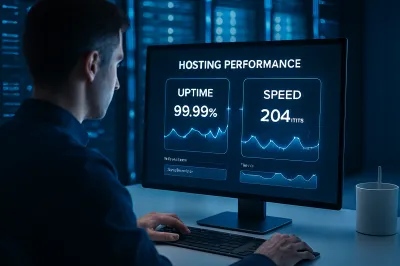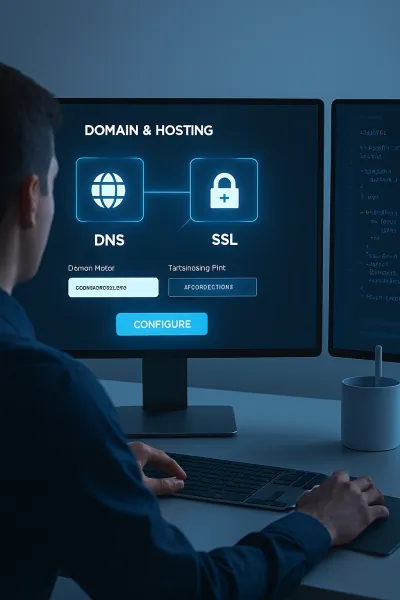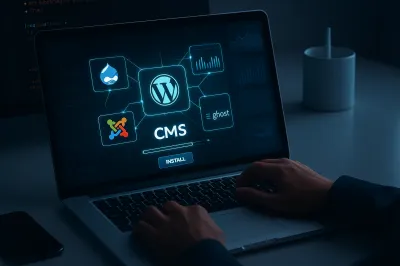You've launched your website, you're creating content, but how do you know if anyone is actually visiting? How do you know what's working? The answer is data, and the best free tool for the job is Google Analytics 4 (GA4). Understanding your analytics is like having a roadmap for your website's growth. In this beginner's guide, we'll demystify GA4 and focus on the 5 most important metrics you should start tracking today.
Table of Contents
1. Users & New Users
What it is: This is the most fundamental metric. 'Users' represents the total number of unique individuals who visited your site. 'New Users' is the number of those people who are visiting for the very first time.
Why it matters: These metrics tell you the overall size of your audience. A healthy, growing website should see a steady increase in both total Users and New Users over time. If your New Users count is high, your marketing and SEO efforts are successfully attracting a fresh audience.
Where to find it: In GA4, go to Reports > User > User attributes > Overview.
2. Views
What it is: 'Views' is the new "Pageviews." It's the total number of times any page on your website was viewed by users. If a single user visits 3 different pages, that counts as 3 views.
Why it matters: This metric helps you identify your most popular content. By looking at the "Views by Page title" report, you can see which articles or pages are attracting the most attention. This tells you what topics your audience loves, so you can create more content like it.
Where to find it: Go to Reports > Engagement > Pages and screens.
3. Engaged Sessions & Engagement Rate
What it is: This is a major and important change in GA4, replacing the old "Bounce Rate." An "Engaged Session" is a visit that meets one of the following criteria:
- Lasts longer than 10 seconds.
- Has a conversion event (like a purchase or sign-up).
- Has at least 2 pageviews.
Engagement Rate is the percentage of total sessions that were "engaged."
Why it matters: Engagement rate is a much better indicator of content quality than bounce rate. It tells you if people are actually interacting with your site or just leaving immediately. A high engagement rate (e.g., above 60-70%) is a strong positive signal to Google that your content is valuable.
Where to find it: Go to Reports > Acquisition > Traffic acquisition.
4. Average Engagement Time
What it is: This metric measures the average amount of time your website was the main focus in a user's browser. Unlike the old "Average Time on Page," it doesn't count time when the user has your site open in a background tab.
Why it matters: It's a more accurate measure of how long people are actually reading your content. If you write a long, in-depth article and see a high average engagement time, it's a great sign that your content is captivating and useful.
Where to find it: Go to Reports > Engagement > Pages and screens.
5. Traffic Acquisition
What it is: This report shows you where your visitors are coming from. GA4 breaks it down into channels like:
- Organic Search: Visitors from search engines like Google. (Your SEO efforts!)
- Direct: Visitors who typed your URL directly into their browser.
- Social: Visitors from social media platforms like Facebook or Instagram.
- Referral: Visitors who clicked a link from another website.
Why it matters: This is crucial for your marketing strategy. It tells you which channels are driving the most traffic. If you see a lot of traffic from Organic Search, your SEO is working. If a lot comes from Social, your Facebook promotion is paying off. This data helps you decide where to focus your time and effort.
Where to find it: Go to Reports > Acquisition > Traffic acquisition.
Conclusion: From Data to Decisions
Google Analytics 4 can seem intimidating at first, but you don't need to be a data scientist to get value from it. By focusing on these five key metrics, you can gain powerful insights into your audience, your content, and your marketing channels. Start tracking them today, and let the data guide your journey to website growth.