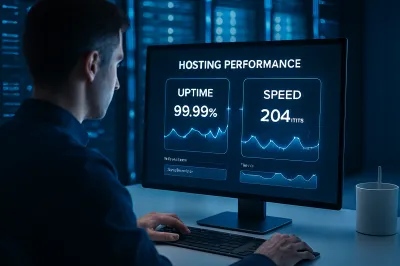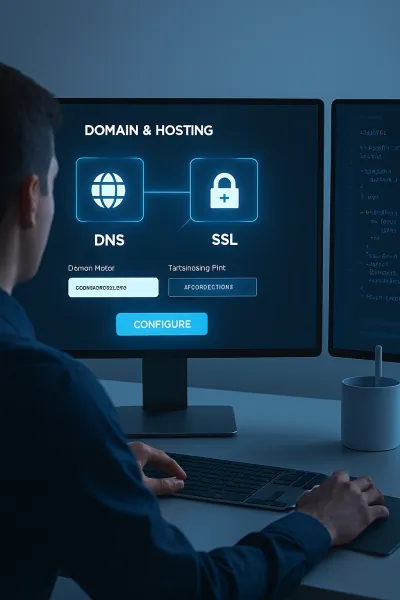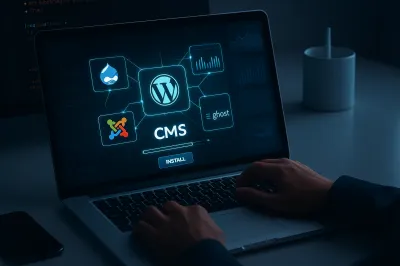Table of contents
Definition of a website
“A website is a collection of interlinked digital documents, hosted on a server, accessible via the World Wide Web through a unique domain name.”
A website is a digital system for publishing information, delivering services, or selling products via the internet — blending content, design, and technology.
Core components
- Domain: Your address (example.com).
- Hosting: Server resources delivered over HTTPS.
- Front-end: HTML, CSS, JavaScript.
- Back-end: Server logic and databases.
- Content: Text, images, video.
How websites work
- Request: User opens a domain or link.
- Resolve: DNS maps domain to IP.
- Deliver: Server returns files via HTTPS.
- Render: Browser builds the page.
Types of websites
Static: Fixed pages. Dynamic: Database-driven. Web apps: SaaS and complex systems. Also: headless CMS, PWAs, SSGs.
Beginner’s key takeaways
- Know the basics: Domain, hosting, content.
- Plan structure: User- & crawler-friendly navigation.
- Prioritize performance & security.
FAQs
What is a website? Interlinked documents on a server reachable by a domain.
What do I need? Domain, hosting, content; WordPress is a beginner-friendly CMS.
Quick start checklist
- Choose a domain.
- Select hosting with SSL and backups.
- Install WordPress or other CMS.
- Publish core pages and set up analytics.
© 2025 StartWithSite — Beginners Guide