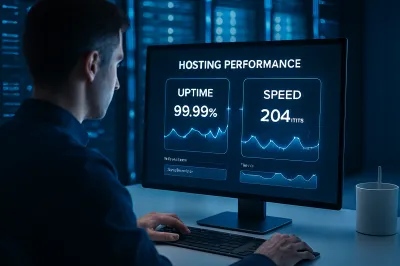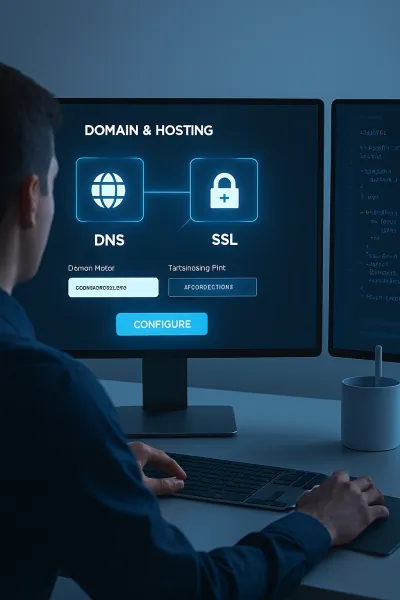Selecting the right Content Management System (CMS) is one of the most critical decisions in web development.
A CMS serves as the core engine behind your website — it determines how efficiently you can publish content, manage users, ensure security, and scale as your audience grows.
With hundreds of CMS platforms available today — from WordPress and Joomla to Drupal, Ghost, and headless CMSs like Strapi — the choice can be overwhelming.
This guide provides a technical and strategic analysis of how to choose the most suitable CMS for your project, whether it’s a personal blog, a business website, or an enterprise portal.
1. Understanding CMS Architecture
A CMS is typically composed of three main layers:
-
Database Layer – Stores content, user data, and settings
-
Application Layer – Manages logic, permissions, and modules
-
Presentation Layer – Handles design and front-end rendering
Each CMS implements these layers differently, which affects performance, security, and customization potential.
For example:
-
WordPress uses a monolithic PHP-based architecture — ideal for flexibility and plugin support.
-
Drupal offers a modular architecture with advanced user permissions for complex sites.
-
Headless CMSs (like Strapi or Contentful) separate the backend from the frontend, enabling API-driven development.
2. Key Criteria for Selecting a CMS
a. Ease of Use
If you’re a non-developer or content marketer, choose a CMS with a visual dashboard and intuitive interface, such as:
-
WordPress – simple setup and thousands of plugins
-
Ghost – minimalist and fast for writers
-
Squarespace / Wix – hosted all-in-one options
b. Scalability
For businesses expecting traffic growth, focus on scalability:
-
Drupal and Joomla support enterprise-level projects
-
Headless CMS options integrate well with React, Vue, or Next.js frontends
c. Security
A CMS’s security depends on its community, update frequency, and plugin ecosystem.
For example:
-
WordPress requires proactive plugin management
-
Drupal provides robust access control and enterprise security modules
Always prioritize regular updates and SSL-enabled hosting.
d. SEO and Performance
Your CMS should support:
-
Customizable URLs (permalinks)
-
Meta title and description editing
-
XML sitemaps and schema markup
-
Page caching and CDN compatibility
These directly impact your site’s Google Search ranking and AdSense approval success.
3. Comparing Popular CMS Platforms
| Feature | WordPress | Joomla | Drupal | Ghost | Strapi |
|----------|------------|---------|---------|--------|
| Ease of Use | ★★★★★ | ★★★★☆ | ★★★☆☆ | ★★★★★ | ★★★☆☆ |
| Scalability | ★★★★☆ | ★★★★☆ | ★★★★★ | ★★☆☆☆ | ★★★★★ |
| Security | ★★★☆☆ | ★★★★☆ | ★★★★★ | ★★★★☆ | ★★★★★ |
| SEO Tools | ★★★★★ | ★★★★☆ | ★★★☆☆ | ★★★★☆ | ★★★★☆ |
| Cost | Free | Free | Free | Paid hosting | Free (open-source) |
WordPress remains the industry standard for most projects, while Drupal and Strapi dominate in enterprise environments requiring API flexibility and data control.
4. Installation Considerations
Regardless of the CMS you choose, installation follows a similar workflow:
-
Prepare your server (PHP, Node.js, or headless environment)
-
Set up your database (MySQL, MongoDB, or PostgreSQL)
-
Upload CMS files or install via CLI
-
Configure base URL, admin user, and theme
-
Secure the installation (disable directory listing, change default ports, enable HTTPS)
Pro Tip 💡: Always install your CMS in a staging environment first, especially for business-critical sites.
5. Optimizing for Google AdSense
If your goal is monetization through AdSense, consider the following best practices when setting up your CMS:
a. Clean Layout and UX
-
Avoid cluttered designs or excessive ad placements.
-
Use whitespace and a mobile-responsive theme.
b. SEO-Friendly Structure
-
Configure title tags, meta descriptions, and canonical URLs.
-
Use an SEO plugin (like Yoast SEO or Rank Math) to manage content visibility.
c. Content Quality
-
Publish original, informative, and well-researched articles.
-
Avoid auto-generated or duplicate content — this is a key factor for AdSense approval.
d. Loading Speed
-
Compress images
-
Enable caching
-
Use a CDN for global visitors
Google prefers fast-loading websites with a good user experience (Core Web Vitals).
6. Future-Proofing Your CMS
Technology evolves rapidly. Choose a CMS that can adapt with you.
-
Headless CMS solutions integrate seamlessly with AI tools and progressive web apps (PWAs).
-
Open-source CMS projects offer long-term community support and transparency.
-
Cloud-hosted CMS (like Sanity or Contentful) ensure automatic scaling and reliability.
Balancing technical freedom with ease of management is the key to a future-ready website.
Conclusion
Choosing the right CMS is not just about convenience — it’s about building a sustainable foundation for your digital strategy.
By evaluating factors like usability, scalability, and SEO readiness, you can select a platform that supports both your technical goals and monetization ambitions.
Whether you’re running a small blog or managing an enterprise site, the right CMS empowers you to grow, optimize, and profit — all while maintaining professional standards that Google AdSense values.