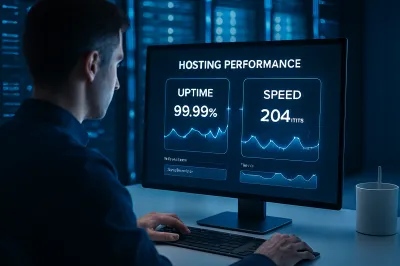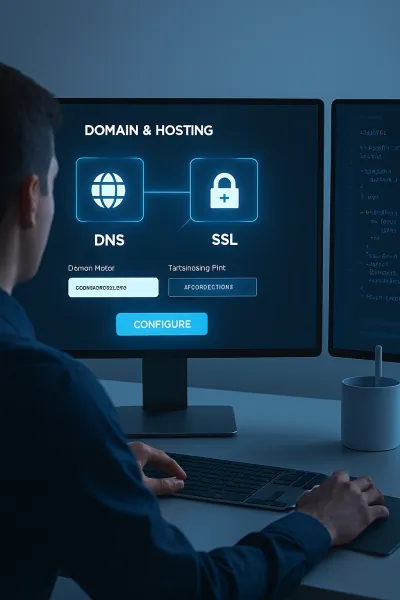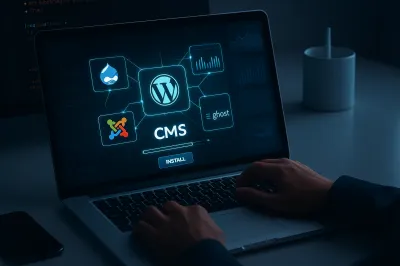Thinking about starting a blog but don't know where to begin? You're in the right place. Starting a blog can seem daunting, with technical jargon and endless options. But in reality, it's easier than ever to create a professional-looking blog, even if you have zero technical experience.
This comprehensive, step-by-step guide will walk you through everything you need to know to start a successful blog in 2025. We'll break down each stage into simple, actionable steps. By the end of this guide, you will have your very own blog up and running!
Why Start a Blog in 2025?
Blogging is far from dead. It has evolved. Today, a blog is a powerful tool for sharing your passion, building a community, establishing yourself as an expert, or even generating income. Whether you want to share your travel stories, teach a skill, or grow your business, a blog is the perfect platform.
- Share Your Knowledge: Teach others what you know and love.
- Build a Personal Brand: Establish yourself as an authority in your field.
- Make Money Online: Earn income through advertising, affiliate marketing, or selling your own products.
- Improve Your Writing: The more you write, the better you get.
Ready to begin your journey? Let's dive in.
Step 1: Choose Your Perfect Blogging Niche
Before you write a single word, you need to decide what your blog will be about. This is your "niche." A niche is a specific topic or area of interest you will focus on.
Why is a Niche Important?
Choosing a niche helps you attract a specific, loyal audience. Instead of writing about everything, you focus on one main area. This makes it easier to:
- Become an Expert: You can establish authority on a specific topic.
- Attract a Targeted Audience: People interested in your niche will find and follow your blog.
- Monetize Effectively: It's easier to recommend products or services when you have a focused audience.
How to Find Your Niche
Ask yourself these three questions:
- What are you passionate about? You'll be writing about this topic for a long time, so choose something you genuinely love. (e.g., vegan cooking, landscape photography, classic cars).
- What are you knowledgeable about? Your expertise provides value to your readers. You don't have to be the world's #1 expert, just know more than the average beginner.
- Is there an audience for it? Use tools like Google Trends to see if people are searching for your topic. A good niche has an interested audience.
Step 2: Pick the Perfect Domain Name
Your domain name is your blog's address on the internet (e.g., startwithsite.com). It's a crucial part of your brand. A good domain name is memorable and easy to type.
Tips for Choosing a Great Domain Name:
- Keep it short and simple: Long and confusing names are hard to remember.
- Use keywords: If possible, include a keyword related to your niche (e.g.,
travelwithlisa.com). - Use a .com extension: It's the most recognized and trusted domain extension.
- Avoid numbers and hyphens: They can be confusing and are often mistyped.
- Make it unique: Check that the name isn't already taken or trademarked.
Step 3: Select the Right Blogging Platform
Your blogging platform is the software you'll use to create and manage your blog. While there are many options, one stands out above the rest for its flexibility and power: WordPress.org.
Important: Don't confuse WordPress.org with WordPress.com. WordPress.org is the self-hosted version, which gives you complete control over your website. This is what we recommend and what this guide will use.
Why Choose WordPress.org?
- Total Control: You own your website and have full control over its design and functionality.
- Endless Customization: Access to thousands of free and premium themes (designs) and plugins (features).
- SEO-Friendly: WordPress is built with search engines in mind.
- AdSense Ready: You can easily place ads like Google AdSense on your site to earn money.
Step 4: Choose a Reliable Web Hosting Provider
Every self-hosted website needs web hosting. This is where your website's files are stored online. For beginners, a Shared Hosting plan is the most affordable and effective option.
What to Look for in a Host:
- Reliability (Uptime): Look for a host with at least a 99.9% uptime guarantee.
- Speed: A fast host is crucial for user experience and SEO.
- Customer Support: Good support is essential when you run into issues.
- One-Click WordPress Install: Most modern hosts offer a simple, one-click installer for WordPress, making setup a breeze.
Many hosting providers also offer a free domain name for the first year, which makes the process even easier and more affordable.
Step 5: Install WordPress and Set Up Your Blog
Once you've signed up for hosting, the next step is to install WordPress. Most hosting companies have a dedicated "one-click install" button in their control panel. Simply follow their on-screen instructions, which usually involves choosing your domain, creating an admin username and password, and clicking "Install."
After installation, you can log in to your WordPress dashboard by going to yourdomain.com/wp-admin.
First Things to Do in Your Dashboard:
- Set Your Site Title and Tagline: Go to
Settings > General. - Change Your Permalinks: Go to
Settings > Permalinksand select the "Post name" option. This makes your URLs clean and SEO-friendly.
Step 6: Pick a Theme and Design Your Blog
A theme controls the visual appearance of your blog. WordPress has thousands of free themes you can install directly from your dashboard under Appearance > Themes > Add New.
Tips for Choosing a Theme:
- Look for Simplicity: A clean, simple design is often more user-friendly than a cluttered one.
- Check for Responsiveness: Ensure the theme looks great on all devices, especially mobile phones. You can use the "Live Preview" feature for this.
- Read Reviews: See what other users are saying about the theme.
Once you find a theme you like, click "Install" and then "Activate."
Step 7: Write and Publish Your First High-Quality Post
Now for the fun part: writing! Your first blog post is a great opportunity to introduce yourself and your blog's topic to the world.
In your WordPress dashboard, go to Posts > Add New. This will open the block editor, where you can write your content.
Tips for a Great First Post:
- Create a Compelling Title: Your title should grab the reader's attention.
- Write Valuable Content: Focus on helping your reader. Solve a problem, answer a question, or entertain them.
- Use Headings and Subheadings: Break up your text with H2 and H3 tags to make it easy to read.
- Add Images: Visuals make your post more engaging. Use high-quality images and be sure to fill out the "Alt Text" for SEO.
- Proofread: Check for spelling and grammar mistakes before you hit "Publish."
Step 8: Promote Your Blog and Grow Your Audience
Once your blog is live, it's time to get people to read it. Here are a few basic promotion strategies for beginners:
- Share on Social Media: Post your new articles on your personal social media profiles.
- Basic SEO: Start learning the basics of Search Engine Optimization (SEO). This involves using relevant keywords in your content so people can find you on Google.
- Engage with Others: Leave thoughtful comments on other blogs in your niche to build relationships and attract visitors.
Conclusion: Your Blogging Journey Begins Now
Congratulations! You now have all the essential steps to start your own blog. Remember that building a successful blog takes time and consistency. The key is to start, publish content regularly, and never stop learning.
You've taken the first and most important step by reading this guide. Now, it's time to take action. Go choose your niche, pick a domain, and start building the blog you've been dreaming of. Good luck!