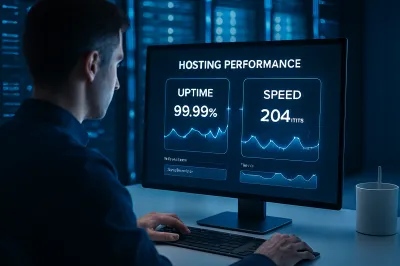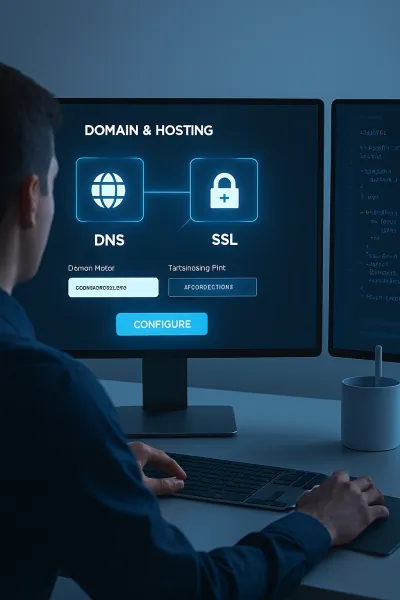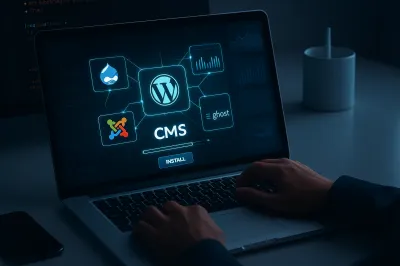You've probably heard the phrase "Content is King." While that's true, it's only half the story. In today's digital world, a king without an audience is ruling an empty castle. That's where SEO (Search Engine Optimization) comes in. You can write the most amazing article in the world, but if no one can find it on Google, it might as well not exist.
The good news is that SEO isn't some dark art reserved for technical wizards. It's a set of best practices that anyone can learn. This guide will provide a simple, 7-step checklist to help you optimize every blog post you write, ensuring both readers and search engines love your content.
Step 1: Start with Keyword Research
Before you write a single word, you need to know what your audience is searching for. This is the foundation of all SEO. Don't just guess what people want to read about; find out!
- What it is: Keyword research is the process of finding the words and phrases (keywords) that people type into search engines like Google.
- How to do it: You don't need expensive tools to start. Simply type a topic idea into Google and look at the "People also ask" section and the "Related searches" at the bottom of the page. These are real queries from real users, giving you a goldmine of ideas for your article. Your goal is to find a primary keyword to target.
Step 2: Craft a Compelling, Optimized Title
Your title is the first thing a user sees in the search results. It needs to be enticing enough to make them click while also telling Google what your page is about.
- Include Your Keyword: Place your main keyword naturally, preferably near the beginning of the title.
- Keep it Concise: Aim for a title length of 50-60 characters. Longer titles will get cut off in search results.
- Make it Clickable: Use numbers (like in this article's title!), ask a question, or promise a solution to a problem. For example, "A Guide to SEO" is okay, but "A 7-Step Guide to SEO for Beginners" is much better.
Step 3: Write High-Quality, In-Depth Content
This is the most important step. Google's primary goal is to provide its users with the best possible answer to their questions. Low-quality, thin, or copied content will not rank and will likely be rejected by AdSense.
- Provide Value: Answer the user's question thoroughly. Cover the topic in more depth than your competitors.
- Make it Readable: Use short paragraphs, bullet points, bold text, and images to break up the text. No one likes reading a giant wall of text.
- Be Original: Your content must be unique. Share your own perspective, experience, or insights.
Step 4: Structure Your Content with Headings
Headings (H1, H2, H3, etc.) create a logical structure for your article, making it easy for both users and search engines to understand. Think of them as the chapter titles and subheadings in a book.
- H1 Tag: Your article should have only ONE H1 tag, which is almost always your main blog post title.
- H2 & H3 Tags: Use H2 tags for your main subtopics (like the "Steps" in this article). Use H3 tags for sub-points within those sections.
- Include Keywords: Try to include your primary keyword or related secondary keywords in some of your headings where it makes sense to do so.
Step 5: Optimize Your URL (Slug)
The URL of your blog post is another important signal for search engines. It should be short, easy to read, and descriptive.
- Bad URL:
https://startwithsite.com/?p=123 - Good URL:
https://startwithsite.com/how-to-write-seo-post/
Most CMS platforms (like WordPress) allow you to customize this "slug." Make sure it contains your primary keyword and remove unnecessary words (like "a," "the," "and").
Step 6: Use Internal and External Links
Links are the roads that connect the internet. A well-linked article is a sign of a high-quality resource.
- Internal Links: These are links that point to other pages on your own website. They help keep users on your site longer and allow Google to discover more of your content. For example, in an SEO article, you might link to your article about web hosting.
- External Links: These are links to other websites. Linking out to a few high-authority, relevant sources can actually build trust and credibility for your own article.
Step 7: Optimize Your Images
Images make your content more engaging, but they can also be a source of SEO value if optimized correctly.
- Descriptive File Names: Before uploading, name your image file something descriptive. Instead of
DCIM1234.jpg, useseo-writing-checklist.jpg. - Use Alt Text: The "alt text" (alternative text) is a description of your image. It helps search engines understand what the image is about and is crucial for screen readers used by visually impaired visitors. Your alt text should be a simple, descriptive sentence.
Conclusion
SEO doesn't have to be intimidating. By following these seven steps for every article you publish, you'll be creating content that is structured for success. Remember that consistency is key. Making SEO a natural part of your writing process is the single best thing you can do to grow your website's traffic over time. Happy writing! 🚀