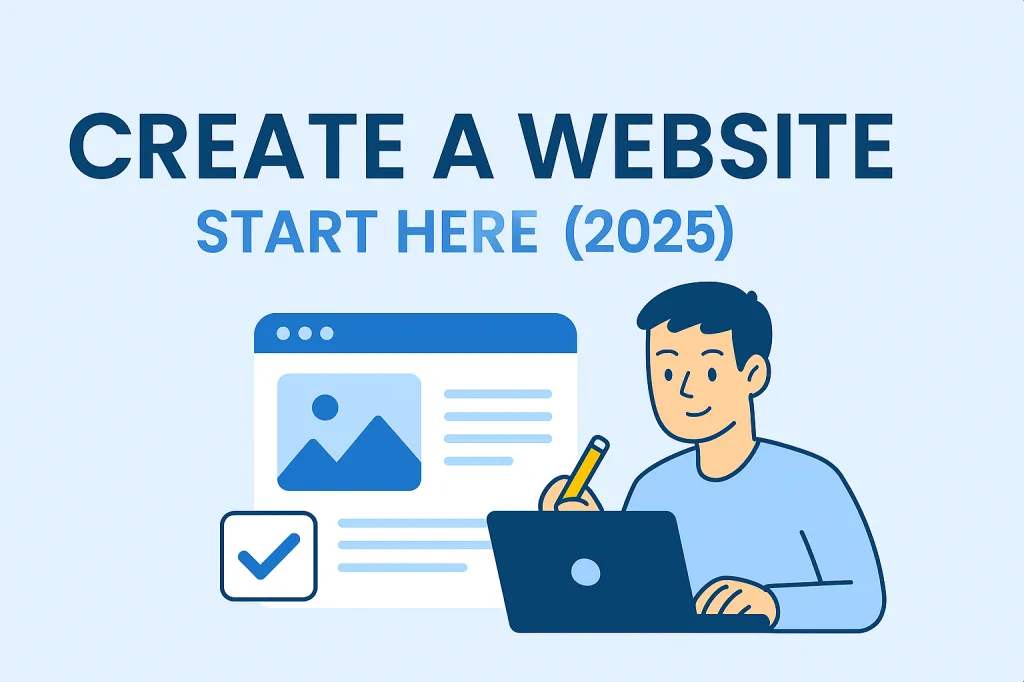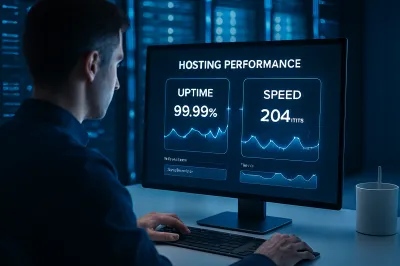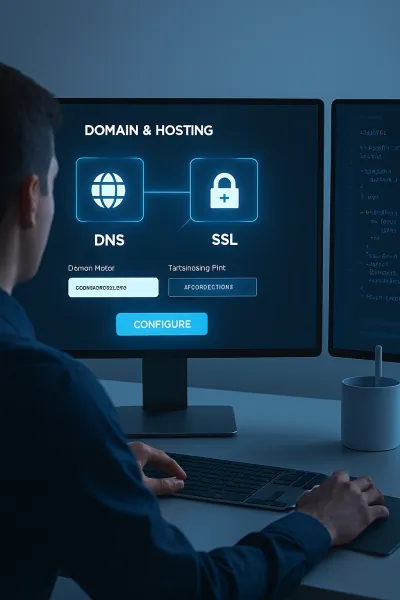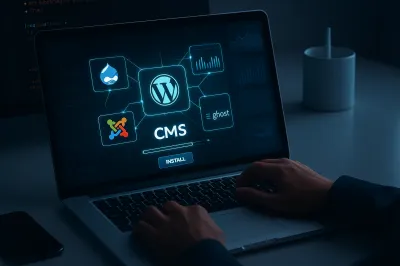How to Build a Website in 2025 (Complete SEO Guide)
Building a website in 2025 is easier than ever, but success requires more than just putting a few pages online. Follow this step-by-step guide to create a fast, secure, and SEO-friendly site that grows with your audience.
1. Define Your Purpose and Audience
Before registering a domain or installing a CMS, ask yourself:
- Who is your target audience?
- What problems will your website solve?
- What actions do you want visitors to take?
Clear goals guide your design, content, and SEO strategy. A website built with purpose is far more likely to attract and retain visitors.
2. Choose a Domain and Hosting
Your domain is your online identity, and your hosting is the foundation of your site.
Tips for Domains:
- Keep it short, memorable, and easy to spell.
- Use a .com if possible, or a trusted alternative like .org or .net.
- Avoid hyphens and numbers.
Tips for Hosting:
- Look for uptime guarantees of 99.9% or higher.
- Prioritize speed, security, and customer support.
- Choose a plan that can scale as your traffic grows.
3. Select the Right CMS
A Content Management System (CMS) makes it easy to build and manage your site.
- WordPress: Flexible, beginner-friendly, and supported by thousands of plugins.
- Headless CMS: Great for developers who want custom front-end experiences.
- Website Builders: Simple drag-and-drop tools for small projects.
For most beginners, WordPress remains the best balance of power and ease of use.
4. Create Content That Ranks
Search engines reward content that is helpful, original, and well-structured.
On-Page SEO Essentials:
- Use your primary keyword in the title, headings, and meta description.
- Write clear introductions that explain the benefit of the page.
- Break up text with subheadings, bullet points, and visuals.
- Add descriptive alt text to images.
- Link internally to related pages and externally to trusted sources.
Remember: Write for people first, then optimize for search engines.
5. Technical SEO and Performance
Behind the scenes, technical SEO ensures your site is crawlable, indexable, and fast.
- Optimize images with modern formats like WebP or AVIF.
- Minify CSS and JavaScript files.
- Use caching and a Content Delivery Network (CDN).
- Ensure your site is mobile-responsive.
- Add structured data (schema) to help search engines understand your content.
6. Security and Backups
A secure website builds trust and protects your hard work.
- Install an SSL certificate and enforce HTTPS.
- Keep your CMS, plugins, and themes updated.
- Use strong passwords and enable two-factor authentication.
- Set up daily automatic backups and test your restore process.
7. Measure and Improve
SEO is not a one-time task. Track your performance and refine your strategy.
- Monitor organic traffic, bounce rate, and conversions.
- Review your top-performing pages and update them regularly.
- Audit your site quarterly to fix broken links and outdated content.
- Experiment with new content formats like video, infographics, or tutorials.
Quick SEO Checklist
- ✔ Define your audience and goals
- ✔ Register a clean, memorable domain
- ✔ Choose reliable hosting
- ✔ Install a CMS (WordPress recommended)
- ✔ Write keyword-optimized, helpful content
- ✔ Optimize speed, mobile, and structured data
- ✔ Secure your site with SSL and backups
- ✔ Track results and improve continuously