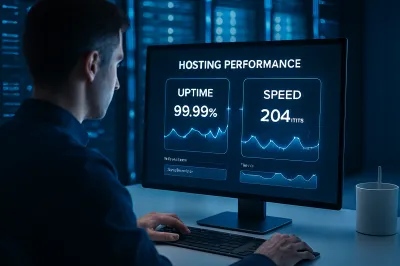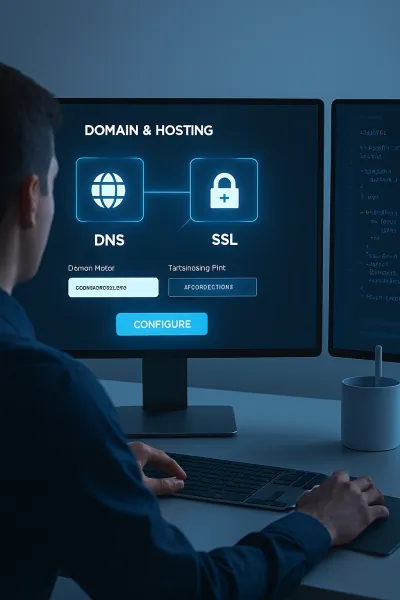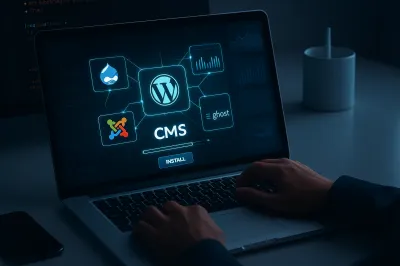Introduction: A Tale of Two Designs
In the world of web design, you'll constantly hear the terms UI and UX. They are often used interchangeably, but they represent two fundamentally different—though deeply connected—disciplines. Understanding this difference is key to creating a website that not only looks good but also feels good to use.
Let's use a simple analogy: a car. User Experience (UX) is the overall feeling of driving the car—the comfortable seats, the responsive steering, the intuitive controls. User Interface (UI) is the specific dashboard, the steering wheel itself, and the buttons you press. One is the journey, the other is the vehicle's controls.
What is User Interface (UI) Design?
User Interface (UI) design is all about the look and feel, the presentation, and the interactivity of a product. It is the graphical layout of an application. It consists of the buttons users click on, the text they read, the images, sliders, text entry fields, and all the rest of the items the user interacts with.
Think of UI as the bridge that connects the user to the technology. Its main goal is to make this connection visually appealing, intuitive, and easy to navigate.
Key Elements of UI Design:
- Visual Design: The colors, fonts, and images that create the personality of the website.
- Layout & Spacing: How elements are arranged on the screen to create a clear hierarchy and guide the user's eye.
- Interactive Elements: Designing buttons, forms, and menus to be clear and easy to operate.
The goal of a UI designer is to create an interface that is aesthetically pleasing and simple to use.
What is User Experience (UX) Design?
User Experience (UX) design is a human-first way of designing products. It encompasses the entire journey a user takes when interacting with a product, from their first impression to the final action. It's not about how things look, but about how they work and how the experience feels.
A UX designer's job is to make a product useful, usable, and enjoyable. They focus on the "why" and "how" of a user's journey.
Key Elements of UX Design:
- User Research: Understanding the target audience, their needs, goals, and pain points.
- Information Architecture: Organizing content in a logical and intuitive way. How do you get from page A to page B?
- Wireframing & Prototyping: Creating a blueprint of the product's structure and user flow before any visual design is applied.
- Usability Testing: Observing real users interacting with the product to identify problems and improve the experience.
The goal of a UX designer is to create a seamless, efficient, and pleasant experience that solves the user's problem.
How Do UI and UX Work Together?
For a product to be successful, UI and UX must work together in perfect harmony. UX design comes first—it lays out the blueprint for the user's journey. UI design comes second—it adds the visual layer to bring that blueprint to life.
- A beautiful website (great UI) that is confusing to navigate (bad UX) will frustrate users.
- An easy-to-use website (great UX) that looks dated and unprofessional (bad UI) will fail to build trust.
"UX makes an interface useful; UI makes an interface beautiful."
You need both. A great product starts with UX to create a solid structure and finishes with UI to create a compelling emotional connection.
Why Does This Matter for Your Website?
Understanding the difference between UI and UX directly impacts your website's success. A site with good UX (fast load times, clear navigation, logical content) will keep users engaged and help them find what they need. A site with good UI (clean layout, readable fonts, professional branding) will build trust and make the experience enjoyable. Together, they lead to lower bounce rates, higher engagement, and better conversion rates—all of which are positive signals for SEO.