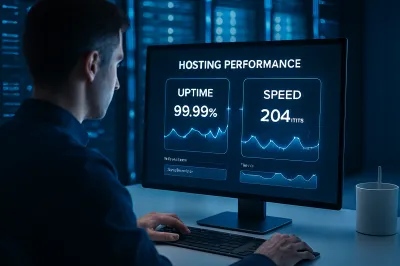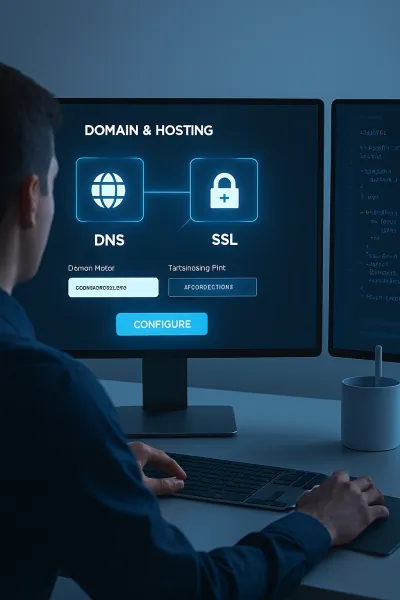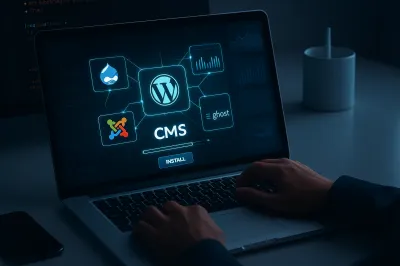In today's competitive digital landscape, having a beautiful website with great content is only half the battle. If your site is slow, unresponsive, or visually unstable, users will leave, and Google will notice. This is where Core Web Vitals come into play.
This guide will demystify Google's Core Web Vitals, explaining what they are, why they are critical for your SEO, and how you can start optimizing for them.
What Are Core Web Vitals?
Core Web Vitals are a specific set of metrics that Google uses to measure a webpage's real-world user experience. They focus on three key aspects of a page's performance: loading speed, interactivity, and visual stability. In short, they help Google quantify how enjoyable a page is to use for a real visitor.
The Three Pillars of Core Web Vitals Explained
There are three primary metrics that make up the Core Web Vitals. Let's break them down.
1. Largest Contentful Paint (LCP): Measures Loading Performance
LCP measures the time it takes for the largest single element (usually a hero image, video, or a large block of text) to become visible within the viewport. It's a strong indicator of how quickly a user perceives the page as being "loaded."
- What's a Good Score? An LCP of 2.5 seconds or less is considered good.
- Why it Matters: A fast LCP reassures the user that the page is working and the content they clicked for is on its way.
2. Interaction to Next Paint (INP): Measures Interactivity
INP measures the responsiveness of a page. It looks at the time from when a user makes an interaction (like clicking a button, tapping a menu, or typing in a form) until the page visually responds (the "next paint"). INP has officially replaced First Input Delay (FID) as a Core Web Vital since March 2024, providing a more comprehensive measure of interactivity.
- What's a Good Score? An INP of 200 milliseconds or less is considered good.
- Why it Matters: A low INP makes your site feel fast and responsive. A high INP makes it feel laggy and broken.
3. Cumulative Layout Shift (CLS): Measures Visual Stability
CLS measures how much the content on your page unexpectedly moves or "shifts" around as it loads. We've all experienced this: you try to click a link, but an ad loads suddenly, pushing the link down and causing you to click the ad instead. That's a bad user experience, and it's what CLS is designed to measure.
- What's a Good Score? A CLS score of 0.1 or less is considered good.
- Why it Matters: A low CLS ensures a smooth and predictable experience, preventing user frustration.
How to Check and Improve Your Core Web Vitals
You don't have to guess your scores. Google provides excellent free tools:
- Google PageSpeed Insights: Simply enter your URL to get a detailed report on your Core Web Vitals and suggestions for improvement.
- Google Search Console: The "Core Web Vitals" report shows you how pages on your site are performing over time, based on real user data.
Quick Tips for Improvement:
- To Improve LCP: Optimize your images (compress them, use modern formats like WebP), upgrade to a faster web host, and use a CDN (Content Delivery Network).
- To Improve INP: Reduce the amount of JavaScript that runs on your page. Break up long-running scripts and defer non-critical JavaScript.
- To Improve CLS: Always specify width and height attributes for your images and videos. Reserve space for ads and other dynamic content so they don't push content down when they load.
Conclusion
Core Web Vitals are more than just another SEO metric; they are a bridge between technical performance and user satisfaction. By optimizing for LCP, INP, and CLS, you are not only sending positive signals to Google but, more importantly, you are creating a faster, more enjoyable experience for your audience. This leads to higher engagement, better conversion rates, and sustainable SEO success.