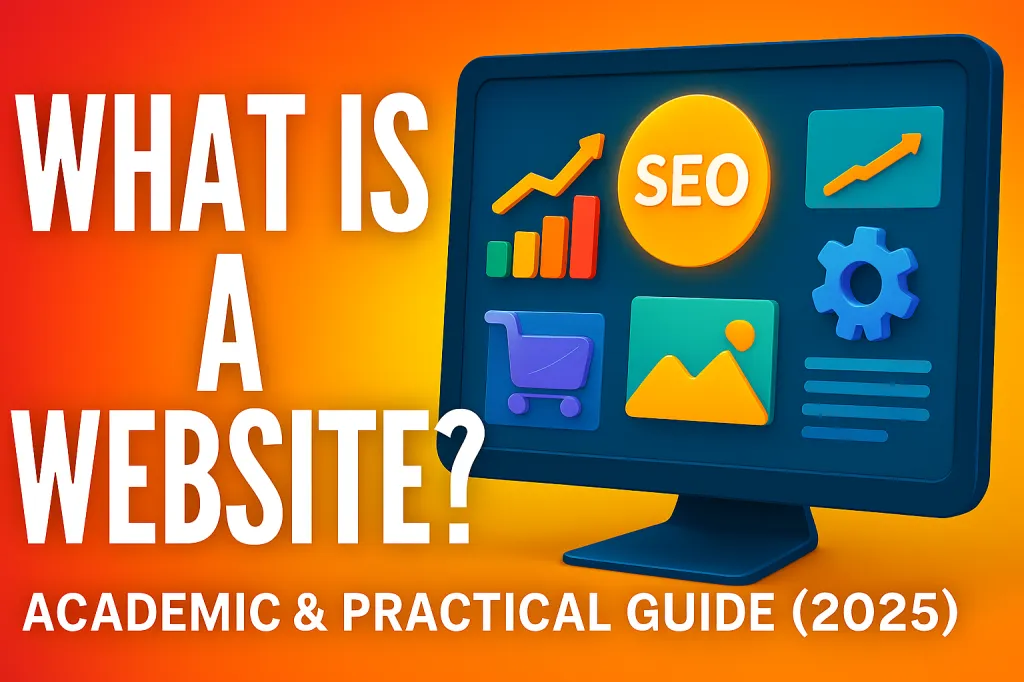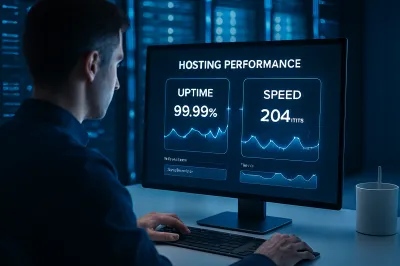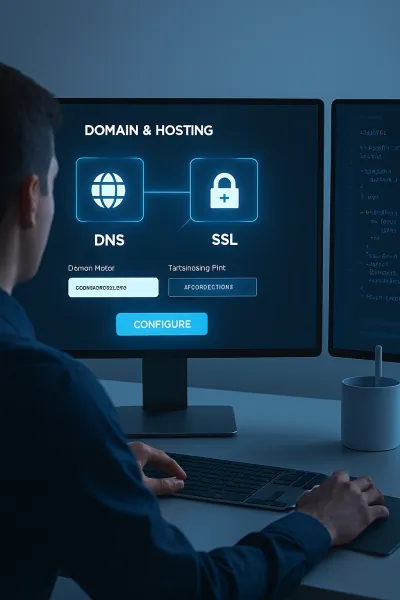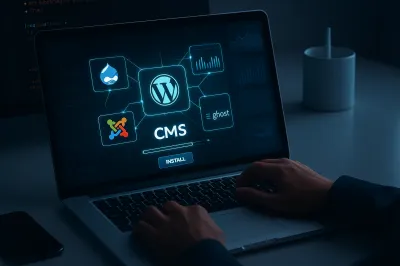What Is a Website? – Academic & Practical Guide (2025)
Building a website in 2025 is no longer just about having an online presence. It’s about creating a system that is technically sound, user-friendly, and optimized for search engines. This guide combines academic insights with practical techniques you can apply immediately.
Table of Contents
- Definition of a Website
- Academic Perspective
- Practical Guide
- SEO Considerations in 2025
- Future Trends
- Beginner’s Checklist
1. Definition of a Website
A website is a structured collection of digital documents accessible through the internet, identified by a unique domain name, and rendered via web browsers. It serves as an interactive medium for information, communication, and transactions.
2. Academic Perspective
2.1 Information Architecture
The arrangement and labeling of content to ensure usability and findability.
2.2 Human–Computer Interaction (HCI)
Focuses on how users perceive and interact with websites, emphasizing accessibility and cognitive load reduction.
2.3 Communication Theory
Websites function as message channels between creators and audiences, shaped by medium richness and interactivity.
3. Practical Guide
3.1 Planning
- Define objectives (e.g., business, education, portfolio).
- Identify target audiences and their needs.
3.2 Design
- Responsive layouts for multiple devices.
- Consistent branding and UI components.
3.3 Development
- Frontend: HTML5, CSS3, JavaScript.
- Backend: PHP, Python, or Node.js with a database system.
3.4 Deployment
- Hosting on cloud platforms or dedicated servers.
- Security measures: SSL, firewalls, backups.
4. SEO Considerations in 2025
- Core Web Vitals: Fast loading, interactivity, and visual stability.
- AI-Driven Search: Content must be semantically rich and contextually relevant.
- Voice Search: Optimize for conversational queries.
- E-E-A-T: Experience, Expertise, Authoritativeness, and Trustworthiness.
5. Future Trends
- Integration of AR/VR for immersive experiences.
- Greater reliance on progressive web apps (PWAs).
- Increased personalization powered by machine learning.
6. Beginner’s Checklist
- Choose a domain name and hosting provider.
- Install a CMS (e.g., WordPress) or build custom code.
- Design a mobile-friendly, accessible layout.
- Publish optimized, valuable content.
- Secure the site with SSL and backups.
- Monitor performance with analytics tools.
By combining academic theory and practical application, this guide ensures that beginners and professionals alike can understand what a website truly is — and how to build one effectively in 2025.