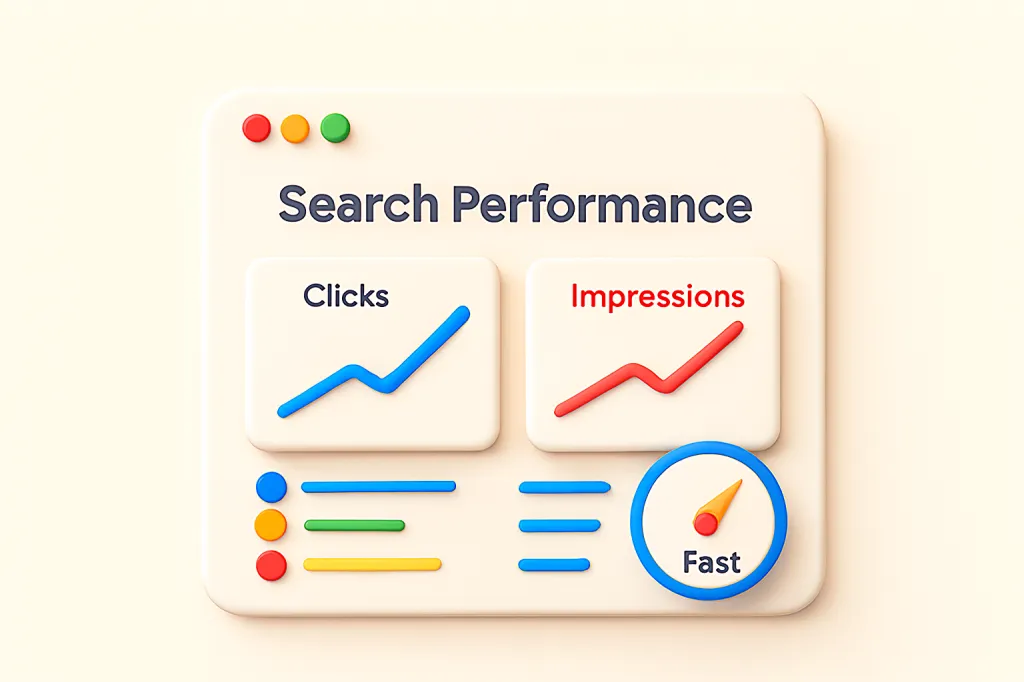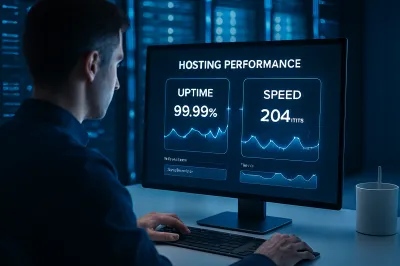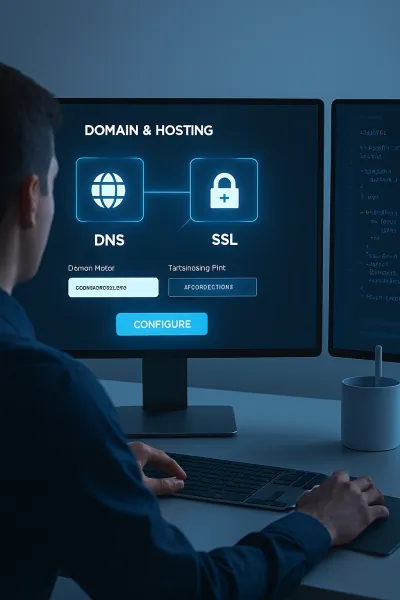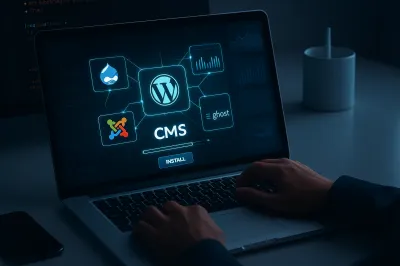Imagine having a direct line of communication with Google—a way for Google to tell you exactly how it sees your website, what keywords people are using to find you, and what technical errors might be holding you back. That's precisely what Google Search Console is, and it's completely free.
For many beginners, SEO can feel like a guessing game. Google Search Console (GSC) removes the guesswork. It’s a powerful suite of tools and reports that helps you monitor your site's health, troubleshoot issues, and understand your performance in Google Search. If you are serious about SEO and driving organic traffic, setting up and learning to use GSC is non-negotiable. This guide will explain why it's so essential and walk through its most important features.
Why Every Website Owner Needs Google Search Console
Simply put, GSC provides invaluable data you can't get anywhere else. It helps you:
- Discover Keywords: See the exact search queries (keywords) people are typing into Google to find your website.
- Monitor Performance: Track key metrics like how many people see your site in the results (impressions), how many click on it (clicks), and your average ranking position.
- Improve Indexing: Submit your sitemap to help Google discover and crawl all your pages more efficiently, and see which of your pages are successfully indexed.
- Fix Technical Errors: Get alerts from Google about technical issues like crawl errors, mobile usability problems, or security vulnerabilities that could harm your rankings.
- Understand How Google Sees Your Site: Use the URL Inspection tool to see a specific page exactly as Googlebot sees it.
Getting Started: Setting Up GSC
Setting up Google Search Console is straightforward. You'll need a Google account. Go to the Google Search Console website, click "Start now," and add your website as a new "property." You will then need to verify that you own the website. Common verification methods include uploading an HTML file, adding an HTML tag to your site's header, or configuring a DNS record.
The 4 Most Important Reports for Beginners
Once you're set up, the dashboard can seem intimidating. Here are the four most important reports to focus on when you're starting out.
1. The Performance Report
This is where you'll spend most of your time. It's the core of GSC, showing you how your site is performing in search results. The key metrics are:
- Total Clicks: How many times a user clicked through to your site.
- Total Impressions: How many times a user saw a link to your site in the search results.
- Average CTR (Click-Through Rate): The percentage of impressions that resulted in a click (Clicks / Impressions).
- Average Position: Your average ranking position for a given keyword.
The most valuable part of this report is the "Queries" tab, which shows you the exact keywords that are driving traffic to your site. This is crucial for understanding your audience and finding new content ideas.
2. The Indexing Report (Pages)
This report tells you what Google knows about your pages. It's split into two main categories: "Indexed" and "Not Indexed."
- Indexed: These are the pages that are successfully stored in Google's database and are eligible to appear in search results. This is what you want to see!
- Not Indexed: These are pages that Google found but chose not to index for various reasons (e.g., they were blocked by a "noindex" tag, are a duplicate of another page, or Google encountered a crawl error). This section is where you troubleshoot technical SEO issues.
3. The Sitemaps Report
A sitemap is an XML file that lists all the important pages on your website, acting as a roadmap for search engine crawlers. In this report, you can submit the URL of your sitemap (e.g., https://yourdomain.com/sitemap.xml). Once submitted, GSC will tell you if Google was able to read it successfully and how many of the URLs it discovered from the file. This helps ensure Google can find all your content quickly, especially when you publish new pages.
4. The Experience Report
This report focuses on how users experience your website, which is a direct ranking factor. The key components are:
- Page Experience: An overall summary of your site's user experience signals.
- Core Web Vitals: Measures your site's loading speed, interactivity, and visual stability (LCP, INP, CLS). This directly relates to the importance of having a fast website.
- Mobile Usability: Reports on any issues that might make your site difficult to use on a mobile device, such as text being too small or clickable elements being too close together.
Conclusion
Google Search Console is not an optional extra; it's an essential tool for anyone who wants to grow their website with organic traffic. It provides a direct look into how Google interacts with your site and offers a clear path for improvement. Make a habit of checking your GSC reports weekly. By listening to the data and fixing the issues it highlights, you'll be taking control of your SEO strategy and building a stronger, more visible website. 📊