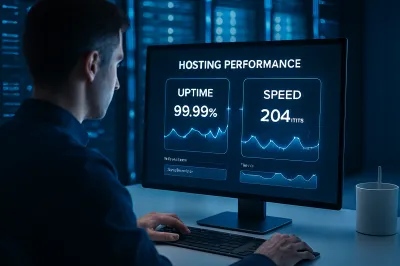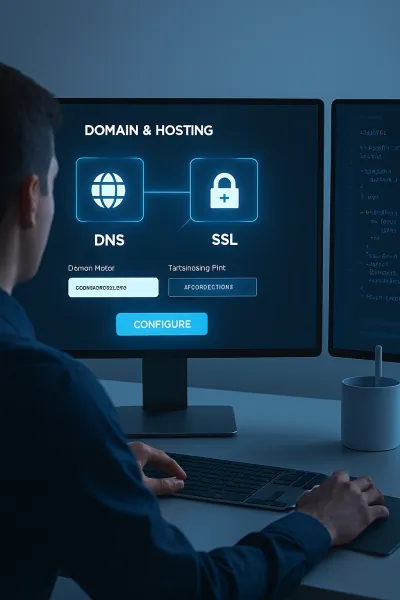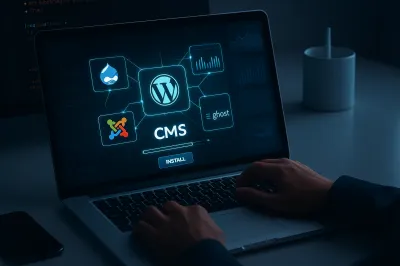You've done your keyword research and found the perfect terms to target. So, what's next? The next crucial step is On-Page SEO. While it might sound technical, On-Page SEO is simply the practice of optimizing the content and structure of your individual web pages to rank higher in search engines and earn more organic traffic.
Think of it this way: Keyword research tells you what people are searching for. On-Page SEO is how you tell Google that your page is the best possible answer for that search. It's a fundamental skill that every website owner needs to master.
This practical guide will break down the most important elements of On-Page SEO into simple, actionable steps. You'll learn exactly what to optimize on every page you publish to maximize your chances of ranking on the first page of Google.
What is On-Page SEO?
On-Page SEO (also known as on-site SEO) refers to all the optimization techniques you apply directly on your website to improve its position in search rankings. This is in contrast to Off-Page SEO, which involves actions taken outside of your website, like building backlinks.
Why is On-Page SEO Important?
- It helps search engines understand your content: By optimizing elements like headings and title tags, you provide clear signals to Google about what your page is about.
- It improves user experience (UX): Many On-Page SEO practices, like improving readability and site speed, also make your website more enjoyable for human visitors.
- It's entirely within your control: Unlike link building, you have 100% control over your On-Page SEO, making it one of the fastest ways to see ranking improvements.
The 9 Core Elements of On-Page SEO
Let's dive into the most critical elements you need to focus on for every piece of content you create.
1. High-Quality, Relevant Content
This is, and always will be, the most important ranking factor. All the optimization tricks in the world won't help if your content is low-quality. Google's goal is to provide the best possible answer to a user's query. Your goal is to create that answer.
High-quality content is:
- Comprehensive and In-Depth: It covers the topic thoroughly and answers the user's questions completely.
- Well-Researched and Accurate: It provides factual, trustworthy information.
- Unique and Original: It offers a fresh perspective or more value than what is already ranking.
- Aligned with Search Intent: It matches the *reason* why the user was searching for the keyword in the first place (e.g., informational, commercial).
2. Title Tag Optimization
The title tag is the clickable headline that appears in search results. It's one of the most important On-Page SEO factors.
- Include Your Primary Keyword: Place your main target keyword as close to the beginning of the title as possible.
- Keep it Under 60 Characters: This helps prevent your title from being cut off in search results.
- Make it Compelling: Your title should be a "hook" that makes users want to click. Using numbers, questions, or strong adjectives can help.
3. Meta Description
The meta description is the short snippet of text that appears below your title tag in search results. While not a direct ranking factor, it heavily influences your Click-Through Rate (CTR).
- Write a Mini-Ad for Your Page: Describe what the user will find and why they should click.
- Include Your Keyword: Google often bolds the keyword in the description if it matches the user's search, making your result stand out.
- Keep it Under 160 Characters: Ensure your full message is visible.
4. Heading Tags (H1, H2, H3)
Heading tags structure your content, making it easier for both users and search engines to read and understand. Think of them as an outline for your article.
- Use One H1 Tag: Your main page title should be the only H1 tag on the page. WordPress usually handles this automatically.
- Use H2s for Main Sections: Break your content into logical main sections using H2 tags. These are great places to include your primary keyword or related secondary keywords.
- Use H3s for Sub-sections: Use H3s to further break down your H2 sections.
5. Keyword Usage in Content
You need to use your target keywords in your content, but it must be done naturally. The era of "keyword stuffing" is long gone.
- Use Your Primary Keyword Early: Mention your main keyword within the first 100-150 words of your article.
- Use Synonyms and LSI Keywords: Sprinkle in related terms and variations of your main keyword throughout the content. For example, if your keyword is "on-page SEO," related terms could be "on-site optimization," "SEO best practices," and "search engine ranking."
- Don't Force It: Write for humans first, search engines second. The keywords should fit naturally into the sentences.
6. URL Optimization (Slug)
Your page's URL (or "slug") is another signal to search engines about your content.
- Keep it Short and Descriptive: A clean URL is easier for users and search engines to understand.
- Include Your Keyword: Your URL slug should contain your primary keyword.
- Use Hyphens to Separate Words: For example, use
/what-is-on-page-seo/instead of/whatisonpageseo/.
7. Internal Linking
Internal links are links that point from one page on your website to another page on your website. They are incredibly powerful for SEO.
- Helps Google Discover Pages: Internal links help Google's crawlers find and index all the content on your site.
- Spreads "Link Equity": It passes authority from your stronger pages to your weaker ones.
- Improves User Engagement: It keeps users on your site longer by guiding them to other relevant content.
As a best practice, try to include 2-4 relevant internal links in every new article you publish.
8. Image Optimization
Images make your content more engaging, but they also need to be optimized for SEO.
- Use Descriptive File Names: Before uploading, rename your image file to something descriptive. Instead of
IMG_1234.jpg, useon-page-seo-checklist.jpg. - Write Descriptive Alt Text: Alt text (alternative text) describes an image for visually impaired users and search engines. It's a prime opportunity to include your keyword.
- Compress Images: Large image files slow down your website. Use a plugin like Smush or ShortPixel to compress your images without losing quality.
9. User Experience (Readability & Page Speed)
Google wants to rank pages that provide a great user experience. This is directly tied to On-Page SEO.
- Improve Readability: Use short sentences, short paragraphs, bullet points, and bold text to make your content easy to scan.
- Optimize for Page Speed: A slow-loading website frustrates users and hurts your rankings. Use a quality host, compress images, and use a caching plugin.
- Ensure Mobile-Friendliness: Your site must look and work perfectly on mobile devices.
Conclusion: On-Page SEO is a Win-Win
Mastering On-Page SEO is a fundamental skill that pays huge dividends. It's the process of making your content perfectly clear to both search engines and human visitors. By systematically optimizing each element—from your title tag to your images—you are not only improving your chances of ranking higher but also creating a better, more valuable experience for your audience. Start applying these principles today and watch your organic traffic grow.