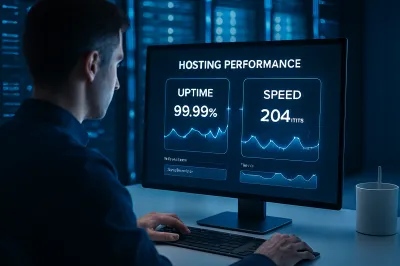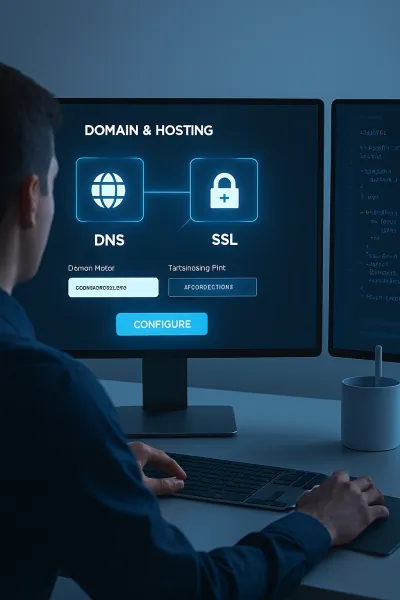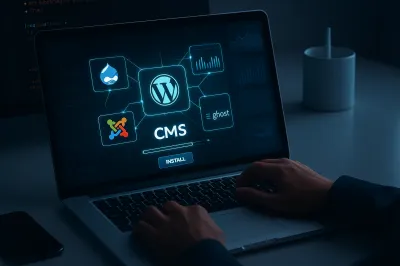When you decide to start a blog, one of the first names you'll hear is "WordPress." But here's the confusing part: there are actually two different versions, WordPress.com and WordPress.org. For a beginner, they can look almost identical, but choosing the wrong one can severely limit your website's future. This guide will clarify the crucial differences to help you make the right choice from day one.
Table of Contents
1. What is WordPress.org? (The Self-Hosted Version)
The Analogy: Think of WordPress.org as getting a powerful, world-class car engine for free. You get the engine (the WordPress software), but you need to buy your own car chassis (web hosting), rent a garage with an address (domain name), and put it all together. It requires more setup, but you have total freedom to build whatever car you want.
This is the real, open-source, and 100% free WordPress software that you can download and install on any web hosting provider of your choice. With WordPress.org, you are in complete control of your website.
Pros:
- Full Control & Freedom: You can install any free or premium theme and plugin you want from thousands of options.
- Complete Monetization: You can run any ad network (like Google AdSense), sell products, create membership sites, and keep all the revenue. There are no restrictions.
- Total Customization: You have full access to your website's files and database, allowing for deep customization if needed.
Cons:
- You Are Responsible: You need to buy your own domain and hosting. You are also responsible for website security and making your own backups (though many hosting providers help with this).
- Steeper Learning Curve: It involves a setup process (the famous "5-minute install") and requires more hands-on management.
2. What is WordPress.com? (The Hosted Service)
The Analogy: Think of WordPress.com as leasing a car. You pay a monthly fee, and the car comes ready to drive. The manufacturer (a company called Automattic) handles all the maintenance, security, and repairs. It's incredibly easy, but you can't install your own custom engine, and you're limited to the paint colors and features they offer on your plan.
This is a for-profit hosting service that uses the WordPress software. It's an all-in-one package that includes hosting, a domain (often a subdomain on free plans), and the WordPress software itself. It's owned by Automattic, the company co-founded by one of the original creators of WordPress.
Pros:
- Extremely Easy Setup: No installation needed. You just sign up for an account and start blogging.
- Maintenance is Included: They handle all the technical stuff like updates, security, and backups for you.
- Free Plan Available: You can start a basic blog for free on a `yourblog.wordpress.com` subdomain.
Cons:
- Severe Limitations: On the free and cheaper plans, you cannot install your own plugins or upload custom themes. This severely limits your site's functionality.
- Monetization Restrictions: You cannot run your own ad networks like Google AdSense on the free plan. To do so, you need to upgrade to their expensive Business or Commerce plans. They may also place their own ads on your free site.
- Less Control: You don't truly own the platform. If you violate their Terms of Service, they have the right to shut down your site.
3. Head-to-Head Comparison Table
| Feature | WordPress.org (Self-Hosted) | WordPress.com (Service) |
|---|---|---|
| Cost | Software is free, but you pay for hosting/domain (~$3-$10/month) | Free plan with major limits; paid plans range from ~$4 to $45+/month |
| Ease of Use | Requires initial setup | Extremely easy, sign up and go |
| Plugins & Themes | Total Freedom. Install anything you want. | Restricted. No custom plugins on free/personal/premium plans. |
| Monetization | Total Freedom. Run any ads, sell anything. | Restricted. No AdSense on free/personal/premium plans. |
| Maintenance | Your responsibility (updates, security, backups) | Handled for you by the company |
4. Conclusion: Which One Should You Choose?
The choice depends entirely on your goals.
- Choose WordPress.com if: You are a hobby blogger, a writer who just wants a simple platform to publish, and you don't care about monetization or deep customization. The free plan is great for testing the waters.
- Choose WordPress.org if: You are serious about your website. If you plan to turn your blog into a business, monetize with ads, sell products, or want complete freedom to design and build any kind of website, this is your only real option.
For the audience of StartWithSite and anyone serious about building a professional online presence, WordPress.org (the self-hosted version) is almost always the right choice. The small initial learning curve is a tiny price to pay for complete freedom and control over your digital asset.